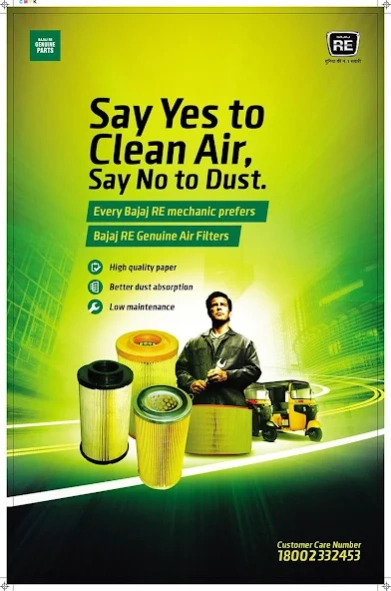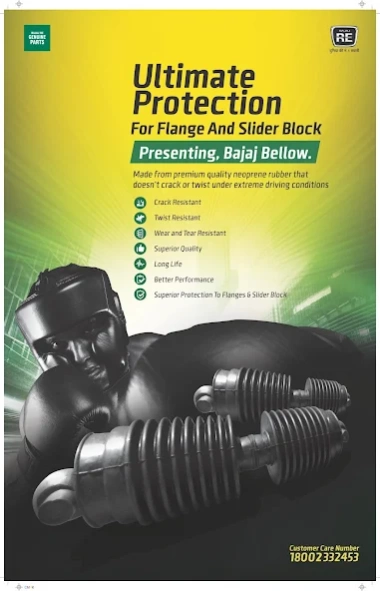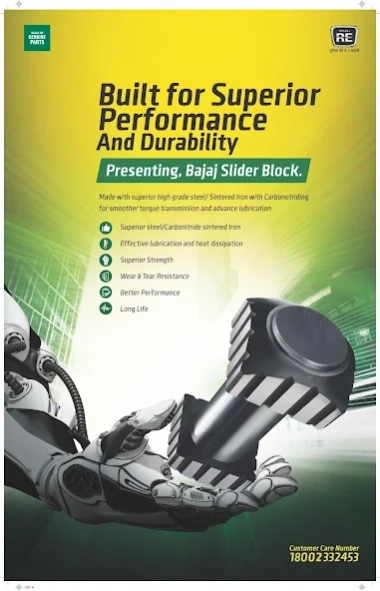Bajaj Parts Hub (RE/Maxima/Qut 2.0.33
Free Version
Publisher Description
Bajaj Parts Hub (RE/Maxima/Qut - PRR_Bajaj_CV_1.0.12
USE ONLY BAJAJ RE GENUINE PARTS
Bajaj Parts Hub completely captures all the genuine parts produced by Commercial Vehicle Division of Bajaj Auto Ltd.
It is very important that you review the spare parts from this Bajaj Parts Hub, a Parts Ready Reckoner for all the Commercial Vehicles built by Bajaj.
1. Genuine parts are designed to work together to maximise part life and overall vehicle performance.
2. Genuine parts are designed and tested to match the vehicle characteristics and to fit first time right and saving on costly downtime.
3. Genuine parts restore optimum power and fuel efficiency and are supported by Bajaj Warranty.
Not using Bajaj Genuine Parts:
1. Would result in rapid wear, consequent failures of critical original parts or even total engine failure
2. Would result in compromised performance, poor reliability, higher oil and fuel consumption.
3. Would result in Higher maintenance cost, Higher running costs and thus Reduced income.
About Bajaj Parts Hub (RE/Maxima/Qut
Bajaj Parts Hub (RE/Maxima/Qut is a free app for Android published in the Reference Tools list of apps, part of Education.
The company that develops Bajaj Parts Hub (RE/Maxima/Qut is GladMinds_Apps. The latest version released by its developer is 2.0.33.
To install Bajaj Parts Hub (RE/Maxima/Qut on your Android device, just click the green Continue To App button above to start the installation process. The app is listed on our website since 2023-08-19 and was downloaded 96 times. We have already checked if the download link is safe, however for your own protection we recommend that you scan the downloaded app with your antivirus. Your antivirus may detect the Bajaj Parts Hub (RE/Maxima/Qut as malware as malware if the download link to com.gladminds.partsmart_040615 is broken.
How to install Bajaj Parts Hub (RE/Maxima/Qut on your Android device:
- Click on the Continue To App button on our website. This will redirect you to Google Play.
- Once the Bajaj Parts Hub (RE/Maxima/Qut is shown in the Google Play listing of your Android device, you can start its download and installation. Tap on the Install button located below the search bar and to the right of the app icon.
- A pop-up window with the permissions required by Bajaj Parts Hub (RE/Maxima/Qut will be shown. Click on Accept to continue the process.
- Bajaj Parts Hub (RE/Maxima/Qut will be downloaded onto your device, displaying a progress. Once the download completes, the installation will start and you'll get a notification after the installation is finished.